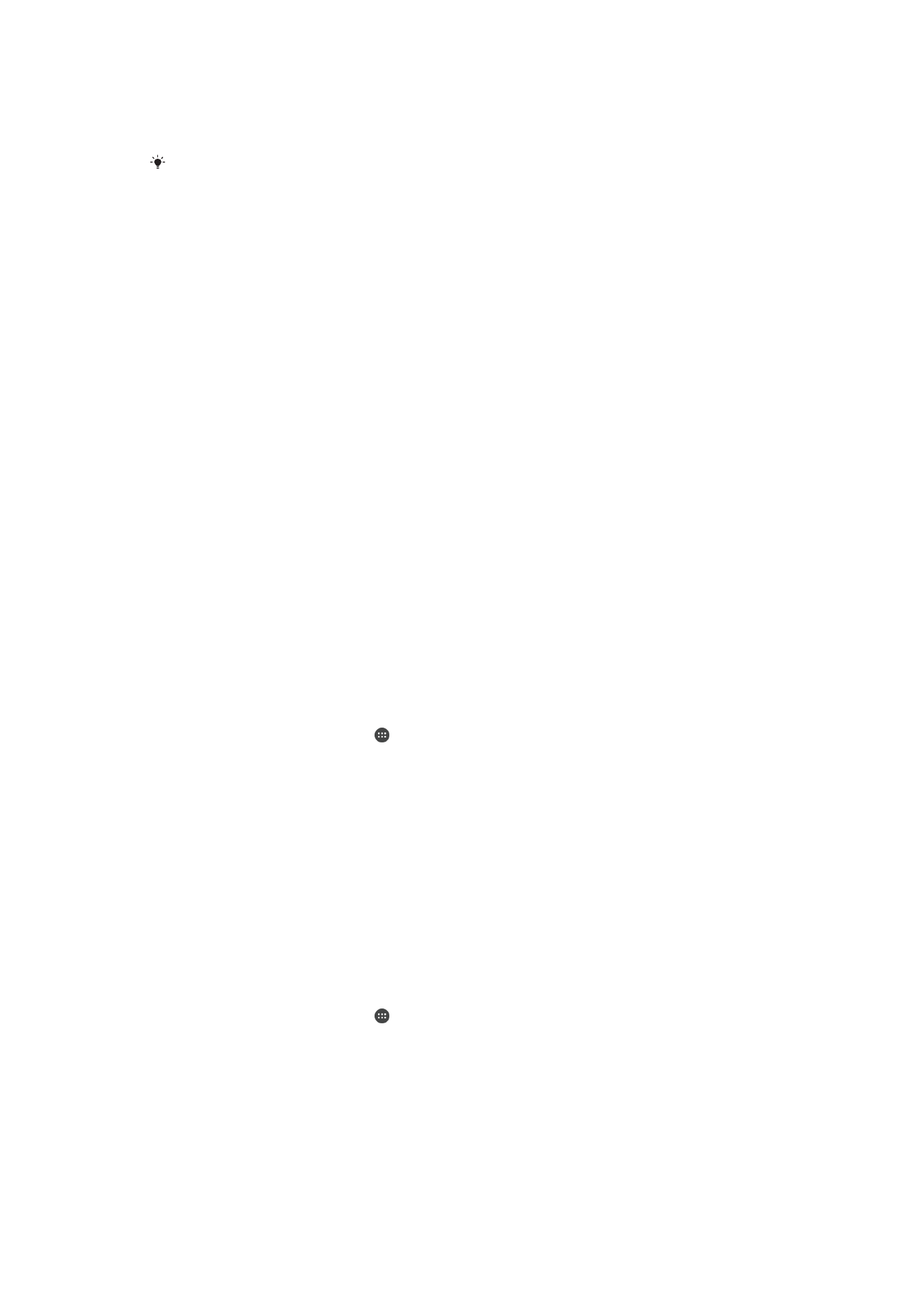
Smart call handling
You can handle incoming calls without touching the screen by turning on the Smart call
handling function. Once activated, you can handle calls in the following way:
•
Answer: bring the device to your ear.
•
Reject: shake the device.
•
Ringer off: place the device face down.
To Turn On Smart Call Handling
1
From your
Home screen, tap .
2
Find and tap
Settings > Call.
3
Select a SIM card.
4
Tap
Smart call handling.
5
Tap the slider under
Smart call handling.
70
This is an internet version of this publication. © Print only for private use.